
Hey everyone! A few days ago, I pushed out the first major feature update in 5 months. We’ve worked out most of the issues introduced by the first build, so it’s about time I made a blog post about it.
The new update has loads of general improvements, such as an all new MSDF font renderer that is beautiful at any size, new roof rendering, new smoother routing, new contact hardened shadows, simulation optimisations and many other improvements. However, the one that is most worth talking about is our new Neighborhoods feature, which has been teased on this blog all throughout the last few months.
If you want a full changelog, check out the list posted on http://tsomania.net. The rest of this post will focus on neighborhoods, though I might post about new things like the font rendering and SimAntics JIT/AOT at some other time.
Neighborhoods

As explained on the previous post: http://freeso.org/help-us-name-sunrise-craters-neighbourhoods/ , neighborhoods in FreeSO are very different from those in TSO. The neighborhood you are part of is directly linked to the position of your property – which means your neighbors are in your… you get the picture. This means that when placing a lot, you can’t just completely ignore the location! To get the most out of the neighborhoods features, you can choose to live next to your friends or a community you want to be part of. Perhaps you might also choose to live somewhere just to start a campaign and take over next month?
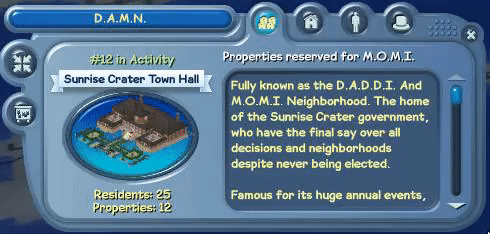
Each neighborhood has a unique name and description, taken or inspired by suggestions from the community made over the last through months. They are centered around specific landmarks on the city, giving each neighborhood its own distinctive feature that lets you spot it from city view rather easily.
The top neighborhoods in the city have election cycles, where a Mayor is elected to create and manage that neighborhood’s Town Hall for a term lasting a month. Each neighborhood has its own page which details all of that, including the top 10 properties (overall, per category) and sims (activity) over the last few days. Each neighborhood also has a Bulletin Board, which lets residents post public messages about anything they wish, and contains updates on neighborhood activities like elections and achievements. If you live in a neighborhood with a mayor, you can even submit anonymous ratings for them, which are shown on the page and any future elections that sim participates in.
Bulletin Boards

Need to pull your neighbors together for an event? Want to know what’s going on in a neighborhood? Bulletin boards are new public forums that each neighborhood has for helping residents organize events, start discussions or look for assistance. There are three sections in each bulletin board – Mayor, System and Community.
- Mayor posts are messages written or promoted by the elected Mayor of this neighborhood, and will appear larger than most other posts.
- System posts are made automatically as various events occur in the neighborhood, such as elections or notable individual achievements. Achievements are currently not listed, but will be in the future. (eg. residents reaching the top level of a career, etc.)
- Community posts can be made by anyone, and can be about anything! If you live in this neighborhood, you can freely post in the community section, and even link a lot to your post! If the Mayor appreciates your post, they can promote it to the Mayor section for the most visibility.
You can get to the bulletin board using the button on the left of each neighborhood page, and also from the bulletin board object present on that neighborhood’s Town Hall property.
Note that neighborhood features and the bulletin board have their own set of rules, specifically forbidding harassment, election bribery and spamming. For more information see http://freeso.org/nhoodrules/ .
Mayors
By far the most interesting and complex feature that neighborhoods have added – Mayors are sims that have been elected to be in charge of a particular Neighborhood in the city.
Elections happen on the last week of every month – Nominations open on Monday, Elections then happen on Friday, and the final tally is performed on Sunday night. During the nomination phase, members of an eligible neighborhood can nominate any other member of their neighborhood as a candidate for becoming a mayor. When a sim receives three nominations, they will be asked if they want to run for mayor, and to provide a campaign message if they do. The 5 candidates who receive the most nominations will be chosen for the final election, where voters must choose their mayor from just the selected candidates.
When a mayor is elected, they gain a few powers (these are by no means final, but they are what is available right now):
- They appear in the neighborhood page’s Mayor tab, and can have their performance rated by residents of the neighborhood.
- They gain control of the neighborhood’s Town Hall – from this same mayor tab mayors can create or move the town hall property within the neighborhood. They can also build/buy on it and enlist donators – see below for more information.
- They gain control of the Mayor section of the bulletin board. This means posts with more visibility, less chance of getting pushed off the board by newer posts, and the ability to promote regular community posts to appear in this section too.
- A top hat icon will appear on their person thumbnail when they are on a lot in their neighborhood. Your presence will be felt throughout the property.

Elections mean making tough decisions, but each candidate is allowed to state their case on the ballot.
As there are 34 neighborhoods, you can imagine that 34 simultaneous elections might become quite confusing for players to keep track of. Because of this, only the neighborhoods with top activity levels can have a Mayor elected. Because we are still testing these new features, only the top two neighborhoods will have elections this month, but following election cycles will see more neighborhoods become eligible.
There is no term limit, and each month there will be another election to enter. The only thing keeping you in office is your die-hard fans!
Town Halls

They don’t HAVE to be a town hall – the name simply implies that the location is that neighborhood’s designated public gathering spot, and that it is always open to everyone. Town halls, parks, law enforcement buildings or even prisons – lots of this type are the center of the neighborhood, and reflect the most eccentric nature of its inhabitants. This special lot type can be opened by anyone, and has a max sim limit of 128, and be built on by a maximum of 100 whitelisted donator sims. They are ideal for get-togethers like competitions, weddings and other celebrations! There are also exclusive objects you can only find on community lots, mainly to do with voting and the bulletin board. However, lots with this type cannot be given a lot category, so it’s not much good at money or skills!
Each neighborhood has one community lot owned by its Mayor, who has been nominated and elected by its residents. The mayor has complete control over the property, though they can enlist help via object ‘donations’ from whitelisted sims.
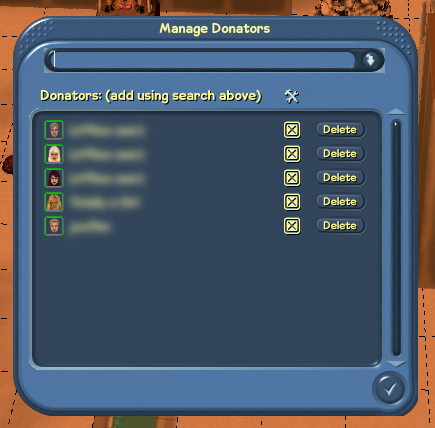
In a town hall, there are two ways you can place objects:
‘Normal’ placement behaves similarly to placing objects on player owned properties – you can freely move objects between the property and your inventory, and the objects will return when you move out.
‘Donate’ placement has a much higher object limit, but these objects can NEVER RETURN TO YOU and cannot be refunded. When you donate an object to a community lot, it is destined to become a long term fixture that belongs to the neighborhood as a whole, and may persist as the lot changes hands between different mayors. A reminder will appear each time you open your inventory, just in case you have plans to put any rare objects down.
There’s a huge benefit though – when you buy objects out of the catalog to be donated, they cost 1/3rd of the price! This makes it a lot easier to get started or do renovations worrying less about your contributions disappearing in future.

Conclusion
Phew – that’s all for now! Updates on the first elections, the other new features and future updates will likely come in another blog post, so stay tuned!
Rhys
